How to Create, Edit and Delete Notifications
Add a notification to receive alerts and notifications
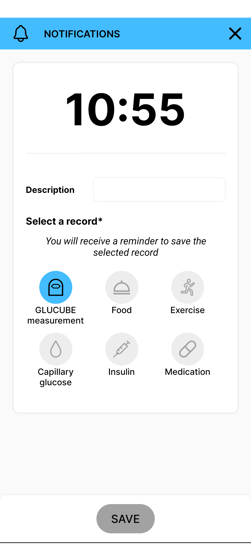
Notifications are used to remind you when you need to enter a record in the app.
To add a notification:
- Access to notifications
 through the side menu
through the side menu - Click "NEW NOTIFICATION"
- Enter:
- The time you want to receive the notification
- A brief description of the notification
- The symbol of the record you want the notification for
- Click "Save" to add the notification
The description is required; if you don't fill it out, you won't be able to save the notification
If you don't delete or disable the notification, you will receive the notification every day at the indicated time
To receive notifications, you must grant the app permission to receive notifications
How to enable or disable notifications
To enable or disable a notification, click the button that appears to the right of the notification once it's created:
Notification enabled:

Notification disabled:

How to delete notifications
To delete a record, swipe left on the record you want to delete, and then click on ![]()

Once a notification is created, it cannot be edited